Ethernet Technology
Introduction to Ethernet (What is it?)
किसी local area network में network devices को जिस cable technology से आपस में connect किया जाता है वह ethernet होती है। Ethernet cable technology सामान्य cables से अलग होती है। इसे मुख्यतौर पर data communication के लिए ही design किया जाता है।
Ethernet एक पूरा system होता है जिसमें cables के अलावा protocols भी होते है। Protocols ये define करते है की cables के द्वारा कैसे devices आपस में communicate और data transfer करेंगे।
Ethernet को 1970 में xerox ने develop किया था। उस समय इसकी स्पीड़ 2 से 3 MB के बीच थी। Ethernet का standard नाम IEEE 802.3 है।
Ethernet एक LAN technology है। जिससे आप computers को आपस में connect कर सकते है और एक Local Area Network बना सकते है। इस technology में आप information के flow को control करने के लिए protocols यूज़ करते है।
Ethernet technology में आप cables की सहायता से computers को connect करते है। शुरू में Ethernet technology में coaxial cables ही यूज़ की जाती थी। लेकिन अब twisted pair और fiber cables भी यूज़ की जाती है।
Ethernet technology के साथ आप LAN कई प्रकार से बना सकते है जिसे topology कहते है। जैसे की Bus, star, ring और mesh topology आदि।
Ethernet technology में cables का बहुत बड़ा role है। आइये Ethernet technology में यूज़ होने वाली अलग अलग प्रकार की cables के बारे में जानने का प्रयास करते है।
Ethernet Cables
Ethernet technology में 3 तरह की cables यूज़ की जाती है
Coaxial Cable
इस तरह की केबल में एक सिंगल wire होता है जो insulator, metal की shield और plastic के खोल से घिरा रहता है। Insulator signal को control करता है। Metal की shield wire को electromagnetic interference से बचाती है ताकि signal बीच में ही destroy ना हो। और plastic का खोल wire को बाहरी अवरोधों से बचाता है जैसे की पानी और आग। Coaxial cabling ज्यादातर televisions के लिए यूज़ की जाती है।
2 तरह की coaxial cable यूज़ की जाती है -
- Thick net - इस तरह की coaxial cable थोड़ी मोटी होती है और इसमें shielding भी ज्यादा होती है। Thick net coaxial cables लंबी दुरी के लिए यूज़ की जाती रही है। लेकिन ये केबल reliable नहीं होती है। इस तरह की Coaxial cables को connect करने के लिए Vampire tap यूज़ होता है।
- Thin net - इस तरह की coaxial cable normal size की होती है। ये cables thick net cables के comparison में ज्यादा reliable होती है। इस तरह की coaxial cables को connect करने के लिए BNC connector यूज़ किये जाते है।
Twisted Pair Cable
ये Ethernet technology में सबसे ज्यादा यूज़ होने वाली केबल है। Twisted pair cables में 2 या 4 copper wires के जोड़े plastic के खोल से घिरे रहते है। Copper wire के जोड़े एक दूसरे के लिपटे होते है ताकि cross talk ना हो। Cross talk उस error को कहते है जब एक wire का signal दूसरे wire के signal को disturb कर देता है।
Twisted pair cables 2 तरह की होती है -
- Shielded - Shielded twisted pair केबल में cable को एक shield cover करती है। ये केबल electromagnetic interference से ज्यादा बचाव करती है।
- Un-shielded - Un-shielded twisted pair cable में कोई shield नहीं होती है और ये shielded twisted pair cable से अधिक सुरक्षा प्रोवाइड करती है।
Twisted pair cable की कई categories होती है। ये categories एक इंच में कितने twist है इस बेस पर डिफाइन की गयी है -
- Cat3 - इस category की केबल में हर इंच में 3 twist होते है।
- Cat5 - इस category की केबल में हर इंच में 5 twist होते है।
- Cat5e - इस केटेगरी की केबल में हर इंच में 5 twist होते है और pairs को भी आपस में twist किया जाता है।
- Cat6 - इस category की केबल में हर इंच में 6 twist होते है।
Fiber Optic Cable
Coaxial cable और twisted pair cable electronic signals की मदद से डेटा को ले जाती है। जबकि fiber optic cables light के माध्यम से डेटा को ले जाती है। Fiber optic cables में पतले पतले धागे जैसे दिखने वाले तार होते है। ये तार या तो plastic के होते है या glass के होते है।
Fiber optic cables की bandwidth दूसरी metal cables से ज्यादा होती है। इसका मतलब ये है की ये केबल दूसरी केबल्स से अधिक डेटा carry कर सकती है। Fiber optic cables में signal के ख़राब होने के बहुत काम chance होते है। Fiber optic cables दूसरी cables से पतली और हलकी होती है।
Ethernet technology में 2 तरह की fiber optic cables यूज़ की जाती है -
- Single mode fiber - Single mode fiber optic cables में एक बार में एक ही data ray travel करती है।
- Multi mode fiber - Multi mode fiber optic cables में एक बार में multiple data rays travel कर सकती है।
Ethernet Network Topology
एक topology ये बताती है की physically network कैसे design किया गया है या network का structure क्या है। ये design physical और logical दोनों तरह की होती है। वैसे तो network topology 4 तरह की होती है Bus, Star, Ring और Mesh। लेकिन Ethernet में 2 ही तरह की topology यूज़ की जाती है Bus और Star। आइये इन दोनों topology के बारे में जानने का प्रयास करते है -
Bus Topology
एक bus topology में सभी computers एक wire से connected रहते है। जब भी कोई एक computer फ्रेम भेजता है तो वो topology में available बाकि सभी computer के पास जाता है लेकिन उसे accept वही computer करता है जिसका MAC address फ्रेम से मैच करता है।
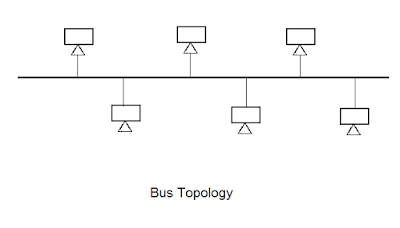
Bus topology की सबसे बड़ी disadvantage ये है की यदि wire कभी ख़राब हो जाता है तो सभी computers का communication एक साथ ठप हो जाता है। Computers के पास एक दूसरे से separately communication का कोई माध्यम नहीं होता है।
Star Topology
Star topology में सभी hosts एक switch या hub से जुड़े होते है और ये hosts hubs और switches के माध्यम से एक दूसरे को frames भेजते है।
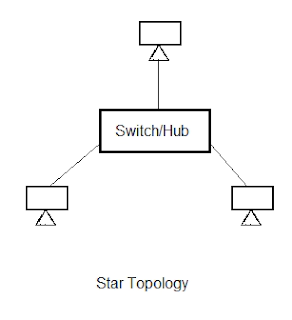
Hubs intelligent नहीं होते है। जब hub के माध्यम से frames भेजे जाते है तो hub वो frames सभी hosts को भेजता है और जिस host के साथ MAC address match होता है वही host उसे receive करता है।
Switch intelligent devices होते है। Switches सभी hosts की address table maintain करते है। इसलिए जब भी कोई host कोई frame भेजता है तो वो सबके पास ना जाकर only उसी host के पास जाता है जिसका MAC address मैच करता है।
Star topology की सबसे बड़ी disadvantage ये होती है की यदि switch या hub फ़ैल हो जाये तो सारा नेटवर्क fail हो जाता है।
Ethernet Frame
Ethernet data link layer technology है। Data link layer में data को frames के नाम से जाना जाता है। एक frame की size 64 bytes से लेकर 1522 bytes तक हो सकती है। Frame में कुछ fields ऐसे होते है जिनकी size फिक्स होती है। इन fields के बारे में जानकारी नीचे दी जा रही है।
Preamble
इस field की size 7 bytes होती है। ये field synchronization purpose के लिए यूज़ किया जाता है।
Start of Frame
इस field की size 1 byte होती है। ये field फ्रेम के starting point को दर्शाता है।
Destination MAC Address
इस field की size 6 bytes होती है। ये field destination host के MAC address को contain करके रखता है।
Source MAC Address
इस field की size भी 6 bytes होती है। ये field source host के MAC address को contain करता है।
802. 1Q Tag
इस field की size 4 bytes होती है। ये field optional होता है। ये tag VLAN configuration शो करने लिए यूज़ किया जाता है।
Length
इस field की size 2 bytes होती है। ये field complete फ्रेम की साइज को शो करता है।
Payload
इस field की size 42 bytes से 1500 bytes तक हो सकती है। ये आपका actual डेटा होता है।
CRC (Cyclic Redundancy Check)
इस field की size 4 bytes होती है। ये field frame की errors को शो करता है।
Inter-frame Gap
इस field की size 12 bytes होती है। ये field frames के बीच में time gap को दर्शाता है।