HTML5 New Input Attributes
Introduction to HTML5 New Input Attributes
नए input types के अलावा HTML5 में कुछ नए input attributes भी introduce किये गए है। Input attributes वह attributes होते है जो <input> tag के साथ use किये जाते है। अभी तक HTML में निचे दिए गए input attributes available थे।
- value
- readonly
- disabled
- size
- maxlength
HTML5 में introduce किये गए नए input attributes की list निचे दी जा रही है।
- autocomplete
- autofocus
- form
- formaction
- formenctype
- formmethod
- formnovalidate
- formtarget
- height
- width
- list
- min
- max
- mulitple
- pattern
- placeholder
- required
- step
Various HTML5 New Input Attributes
निचे HTML5 में introduce किये गए नए input attributes को उदाहरण सहित समझाया जा रहा है।
autocomplete
कई browsers पुरानी information के आधार पर input types को स्वयं ही fill कर देते है। जिसे autocomplete करना कहा जाता है। यह एक feature माना जाता है क्योंकि इससे user को सहूलियत होती है।
लेकिन कई बार पुरानी information outdated हो सकती है। ये जरुरी था की इस feature को web designers अपने अनुसार use कर सके।
इसलिए एक नया input attribute provide किया गया है जिससे आप इस behaviour को control कर सकते है। नए autocomplete attribute द्वारा आप किसी input type के लिए autocomplete feature को on या off कर सकते है।
इस attribute को आप <form> tag में भी define कर सकते है। ऐसा करने से उस form के सभी input types को आपके द्वारा define की गयी setting control करेगी और आप चाहे तो specific input types पर भी इसे use कर सकते है।
जब आप autocomplete attribute किसी specific input type पर apply करते है तो वह <form> tag के autocomplete attribute को override करता है।
autocomplete attribute को निचे उदाहरण द्वारा समझाया जा रहा है।
<html>
<head>
<title>autocomplet Demo</title>
</head>
<body>
<form>
First Name : <input type="text" name="FirstName" autocomplete="on"> <br /> <br />
Last Name :<input type="text" name="LastName" autocomplete="on"> <br /> <br />
Email : <input type="email" name="email_Id" autocomplete="off"> <br /> <br />
<input type="submit">
</form>
</body>
</html>
autofocus
Webpage load होने के बाद किसी particular input filed को focus में लाने के लिए आप उसमे autofocus attribute को define कर सकते है। ऐसा करने से page load होते की cursor उस input field में show होता है।
autofocus attribute का उदाहरण निचे दिया जा रहा है।
<html>
<head>
<title>autofocus Demo</title>
</head>
<body>
<form>
Name : <input type="text" name="myName" autofocus> <br /> <br />
Email : <input type="email" name="myEmail"> <br /> <br />
<input type="submit">
</form>
</body>
</html>
ऊपर दिया गया उदाहरण निचे दिया गया output generate करता है।
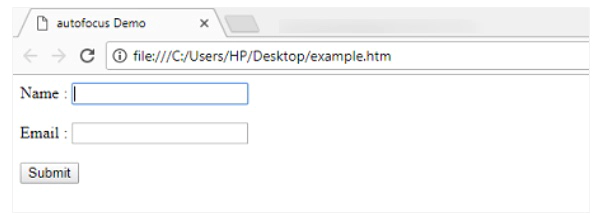
form
यदि आप किसी input type को <form> tag से बाहर define कर रहे है तो form attribute के द्वारा आप ये specify कर सकते है की वो input type किस form से belong करता है। इस attribute की value उस form की id होती है जिससे input type belong करता है।
form attribute को निचे उदाहरण द्वारा समझाया जा रहा है।
<html>
<head>
<title>form Demo</title>
</head>
<body>
<form id="myForm">
<input type="text" name="myName"> <br /> <br />
<input type="submit">
</form>
<h2>Below textbox belongs to above form</h2>
<input type="email" name="myEmail" form="myForm">
</body>
</html>
ऊपर दिया गया उदाहरण निचे दिया गया output generate करता है।
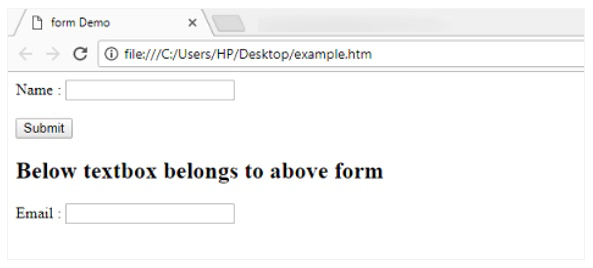
formaction
formaction attribute द्वारा आप उस file का URL specify करते है जो form submit होने पर input filed को process करेगा। यह attribute <form> element में define किये जाने वाले action attribute को override कर देता है। इस attribute को केवल submit और image input type के साथ use किया जाता है।
formaction को निचे उदाहरण द्वारा समझाया जा रहा है।
<html>
<head>
<title>formaction Demo</title>
</head>
<body>
<form action="formHandle.php">
Name : <input type="text" name="Name"> <br /> <br />
Email : <input type="text" name="Email"> <br /> <br />
<input type="submit" value="Submit">
<input type="submit" value="Submit Differently!" formaction="formHandle2.php">
</form>
</body>
</html>
ऊपर दिया गया उदाहरण निचे दिया गया output generate करता है।
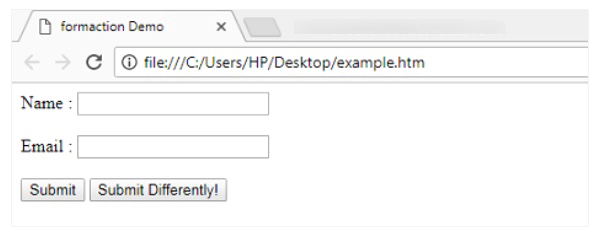
formenctype
जब form submit हो तो किस प्रकार की encoding use की जाए ये define करने के लिए formenctype attribute use किया जाता है। यह attribute सिर्फ उन्हीं forms के साथ work करता है जिनका method post होता है।
यह attribute भी submit और image input के साथ कार्य करता है। यह attribute <form> element में define किये गए enctype attribute को override करता है।
formenctype attribute का उदाहरण निचे दिया जा रहा है।
<html>
<head>
<title>formenctype Demo</title>
</head>
<body>
<form action="formhandle.php" method="post">
Name : <input type="text" name="Name"> <br />
Email : <input type="email" name="Email"> <br />
<input type="submit">
<input type="submit" formenctype="multipart/form-data" value="Submit using different encoding...">
</form>
</body>
</html>
ऊपर दिया गया उदाहरण निचे दिया गया output generate करता है।
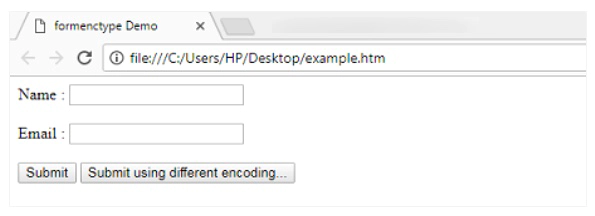
formmethod
यदि आप किसी particular input type के लिए different HTTP method define करना चाहते है तो इसके लिए आप formmethod attribute use कर सकते है। यह attribute <form> element में define किये गए method attribute को override करता है। यह attribute submit और image input type के साथ use किया जाता है।
formmethod attribute को निचे उदाहरण द्वारा समझाया जा रहा है।
<html>
<head>
<title>formmethod Demo</title>
</head>
<body>
<form action="formhandle1.php" method="post">
Name : <input type="text" name="myName"> <br /> <br />
Email : <input type="text" name="myEmail"> <br /> <br />
<input type="submit">
<input type="submit" value="Submit using GET Method" formaction="formhandle2.php" formmethod="get">
</form>
</body>
</html>
ऊपर दिया गया उदाहरण निचे दिया गया output generate करता है।
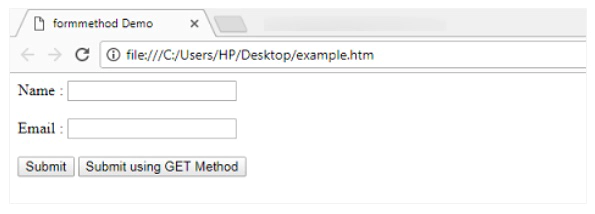
formnovalidate
यदि आप चाहते है की submit होने पर किसी particular input type को validate नहीं किया जाए तो इसके लिए आप उसमे formnovalidate attribute define कर सकते है। यह attribute <form> element के novalidate attribute को override करता है। इसे submit type में define किया जाता है।
formnovalidate attribute का उदाहरण निचे दिया जा रहा है।
<html>
<head>
<title>formnovalidate Demo</title>
</head>
<body>
<form>
Name : <input type="text" name="myName"> <br /> <br />
Email : <input type="email" name="myEmail"> <br /> <br />
<input type="submit" value="Submit with Validation">
<input type="submit" value="Submit without Validation" formnovalidate>
</form>
</body>
</html>
ऊपर दिया गया उदाहरण निचे दिया गया output generate करता है।
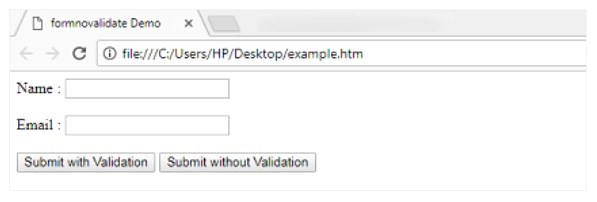
formtarget
किसी form को submit करने के बाद उसका response कँहा display किया जाएगा यह formtarget attribute द्वारा define किया जाता है। उदाहरण के लिए यदि आप response नयी window में show करना चाहते है तो इसके लिए _blank value define करते है।
यह attribute